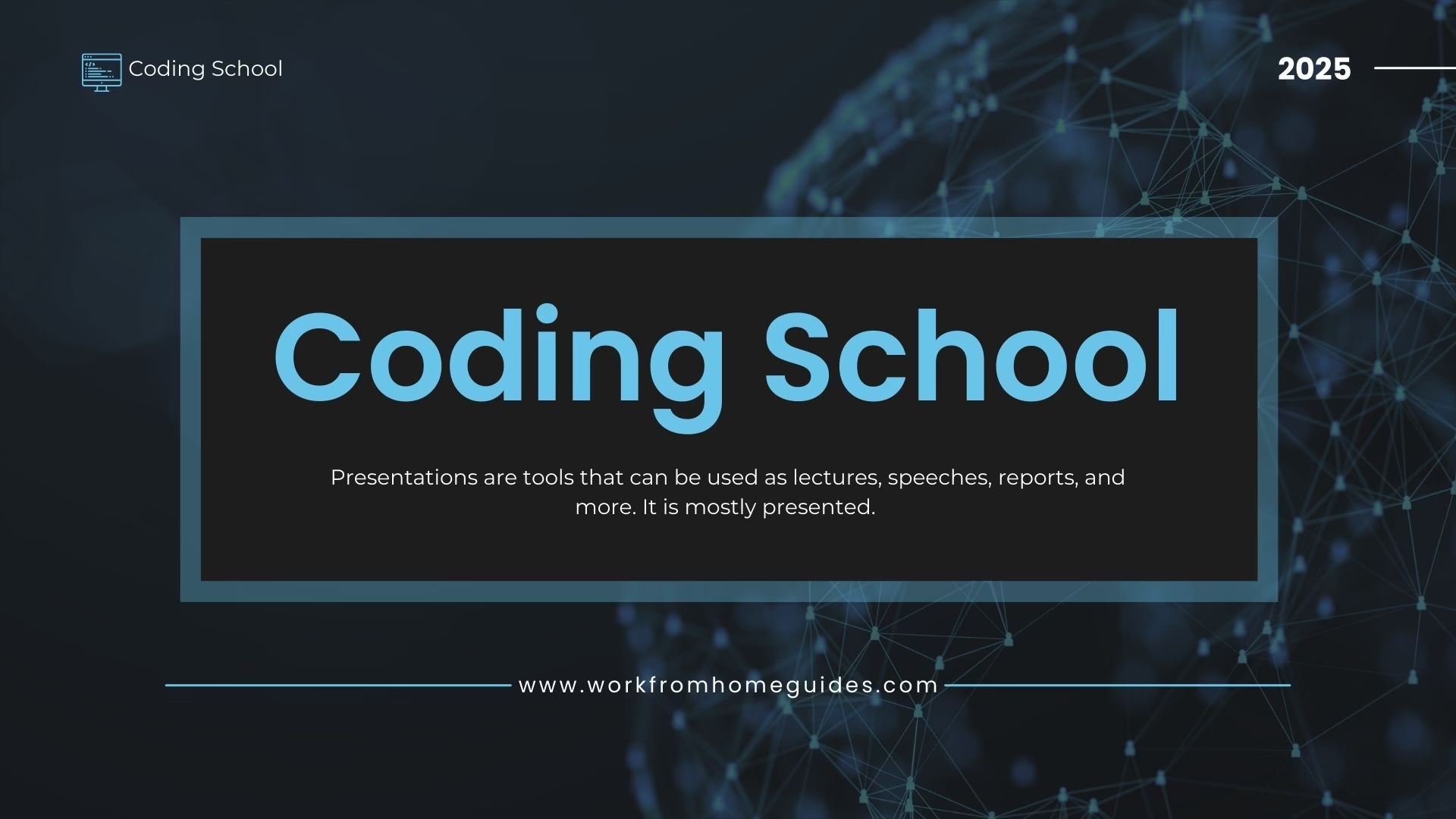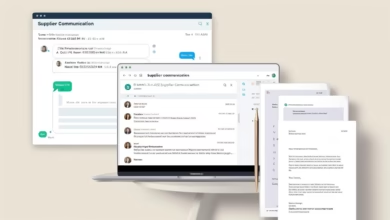In today’s digital age, most of us interact with the Internet and the World Wide Web (WWW) on a daily basis. However, while these terms are often used interchangeably, they represent two different concepts. This article aims to clarify the distinction between the Internet and the Web, explain their roles, and help you understand how they work together to deliver the experiences we enjoy online.
What is the Internet?
The Internet is a vast network of interconnected computers, servers, and devices that communicate with each other using standardized protocols. It is the backbone of global communication, allowing the transfer of data across different regions and networks.
The Internet consists of physical infrastructure, including cables, routers, and data centers, which connect users worldwide. These devices are spread out over landlines, wireless technologies, satellite connections, and more. It’s often compared to a “network of networks” because it connects many smaller networks together.
What is the Web?
The World Wide Web (WWW) is a service that runs on top of the Internet. It’s the vast collection of websites, web pages, and online applications that we access using web browsers like Chrome, Firefox, and Safari. The Web uses the Internet’s infrastructure to function but is just one of many services that the Internet provides.
The Web relies on protocols such as HTTP (HyperText Transfer Protocol) to deliver documents and data from a web server to a client (the user’s device). The Web also includes elements like HTML, CSS, JavaScript, images, and videos that we see and interact with on websites.
Key Differences Between the Internet and the Web
- Infrastructure vs. Service: The Internet is the infrastructure that connects devices globally, while the Web is a service that runs on top of that infrastructure.
- Communication: The Internet allows different devices to communicate via protocols like TCP/IP, while the Web uses HTTP to display web pages.
- Access: The Internet can be used for various services, including email, file sharing, and streaming, while the Web focuses solely on web browsing and accessing websites.
How Does Data Move from Server to Client?
When you enter a website URL in your browser, a series of steps takes place to retrieve and display the webpage. The client (your browser) sends a request to a web server. The server processes that request and sends the requested data back to the client. This process involves several steps:
- DNS Resolution: Your browser needs to find the IP address of the server hosting the website. It queries the DNS (Domain Name System) to resolve the domain name to an IP address.
- Client Sends Request: Once the IP address is resolved, your browser sends an HTTP request to the server.
- Server Processes Request: The server processes the request and retrieves the requested web page and associated files.
- Response Sent Back: The server sends the data back to the browser, which displays the page on your screen.
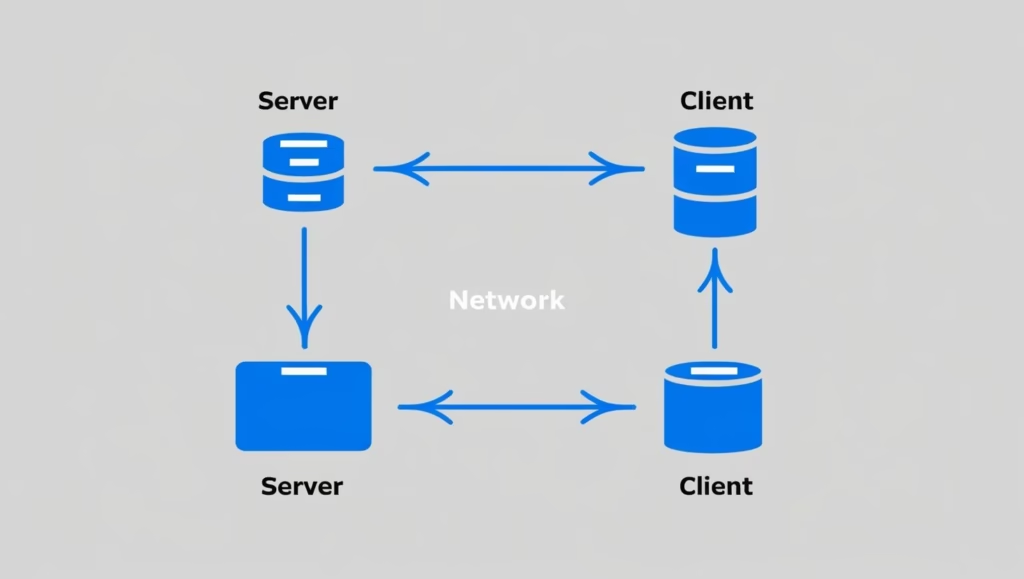
Conclusion
While the Internet and the Web are closely related, it’s important to understand the distinction between the two. The Internet is the physical infrastructure, and the Web is one of the most popular services running on it. Without the Internet, the Web wouldn’t exist, and vice versa.
How Web Architecture Works
Introduction
The structure of the Web is built on a model known as “client-server architecture.” This model is fundamental to understanding how data flows across the Web and how websites deliver content to users. In this article, we’ll break down the core components of web architecture, explain the client-server model, and highlight how Internet Service Providers (ISPs) are involved in the process.
The Client-Server Model
At its core, the Web is based on the client-server model. This model defines the interaction between two main components: the client and the server.
- Client: The client is typically a web browser on a user’s device (such as a computer, smartphone, or tablet). It makes requests for data, such as a web page or image, to a server.
- Server: The server is a computer that hosts the data or resources (like web pages, files, or databases) and responds to the client’s requests by sending the requested information.
Role of the Internet Service Provider (ISP)
Your connection to the Web isn’t direct. Instead, you connect through an Internet Service Provider (ISP), which is a company that provides you with access to the Internet. ISPs handle the routing of your data between your device and the larger network infrastructure. They provide a gateway that allows your device to connect to the Web through their data centers, routers, and switches.
How Does the Request/Response Cycle Work?
The request/response cycle is the heart of web architecture. It describes how a client (browser) and server interact to transfer data. Here’s how it works:
- Client Sends a Request: When you enter a URL in your browser, your device sends a request to the server hosting the website.
- DNS Lookup: Before the request reaches the server, the client resolves the domain name to an IP address using DNS.
- Server Receives Request: The server receives the request and processes it. It may involve accessing a database or retrieving files stored on the server.
- Server Sends Response: After processing, the server sends the requested data (such as an HTML page, images, and scripts) back to the client.
- Client Renders the Page: Once the client receives the data, it interprets the information (HTML, CSS, JavaScript) and displays the page on the screen.
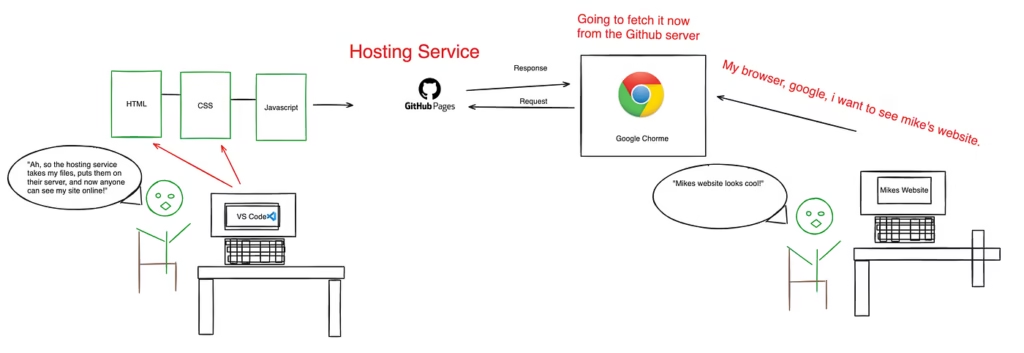
Additional Layers of Web Architecture
Beyond the basic client-server interaction, there are several additional layers that make the web more robust and efficient. These include:
- Load Balancers: These distribute incoming traffic across multiple servers to ensure that no single server is overwhelmed with too many requests.
- Databases: Servers often rely on databases to store and manage dynamic content, such as user accounts, product listings, or blog posts.
- Caching: To reduce server load and speed up response times, caching stores frequently requested data closer to the client.
Conclusion
Understanding web architecture is essential for grasping how websites deliver content and function efficiently. The client-server model is a cornerstone of this structure, and the interaction between clients, servers, and ISPs shapes the user experience on the Web.