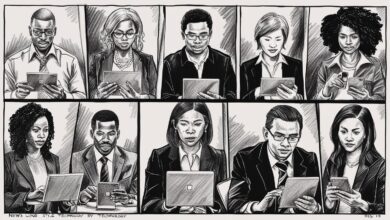How to Set Up Your Freelance Portfolio Website (Even If You’re Just Starting Out)
Breaking into freelancing? Then you need a portfolio website—even if you’re a total beginner. A personal website shows professionalism, helps you rank on Google, and makes it easy for clients to trust you. In this guide, you’ll learn how to build your freelance portfolio website step-by-step, without needing to be a web designer or developer.
👉 Bonus: You’ll also discover the best tools to build your site fast and cheap.

Why Every Freelancer Needs a Portfolio Website
- ✅ It shows credibility
- ✅ You own your online presence (not a platform)
- ✅ It helps you stand out from competition
- ✅ You can include testimonials, case studies, and your process
Step 1: Choose Your Niche and Personal Brand
Before you start building, ask yourself:
- What service do I offer? (e.g. content writing, graphic design)
- Who do I want to work with? (startups, bloggers, e-commerce brands?)
- What tone fits me best? (casual, professional, playful?)
💡 Pro Tip: Pick a domain name that reflects your name or niche.
Examples: www.JaneWrites.com, www.DevByDaniel.com

Step 2: Get a Domain Name and Hosting
To look legit, you need your own domain.
- Buy a domain: Use Namecheap or GoDaddy.
- Choose a hosting provider: Hostinger, Bluehost, or SiteGround are beginner-friendly.
Bundle deals often include:
- Free SSL certificate (a must)
- One-click WordPress install
- Email address (e.g. [email protected])
Step 3: Set Up WordPress + Portfolio Theme
Install WordPress with one click from your hosting dashboard. Then choose a lightweight, professional theme. Some free ones for portfolios:
- Astra (clean & fast)
- OceanWP
- Zakra
- Neve
- (Optional) Use Elementor to design without code
What to Include in Your Portfolio Website
| Page | Purpose |
|---|---|
| Home | Welcome + value proposition |
| About Me | Personal story, mission, values |
| Services | Clear list of what you offer |
| Portfolio | Projects, mock-ups, or sample work |
| Testimonials | Quotes from past clients (or practice clients) |
| Contact | Easy way to reach you – include form + social links |
💬 Don’t have client work yet? Create mock projects to showcase your skills.
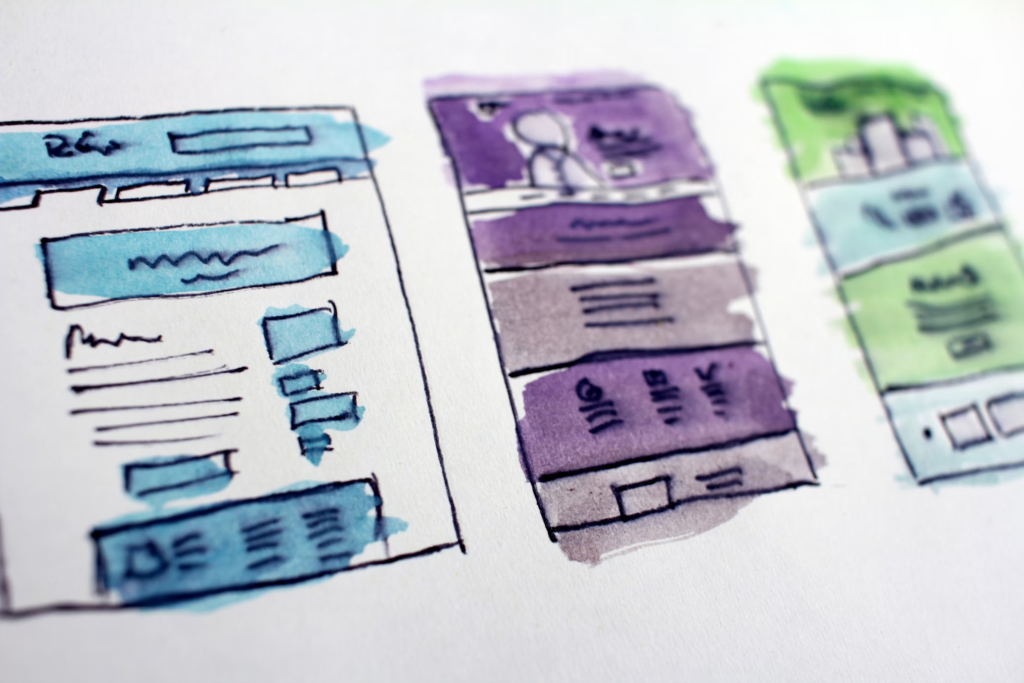
Step 4: Optimize for Clients & SEO
Your site should look nice but also convert.
- Use action verbs like “Hire Me”, “Get a Quote”, “Start Your Project”
- Add long-tail keywords like:
- “Affordable freelance designer for e-commerce”
- “Hire freelance copywriter for blogs”
- “Remote freelance social media manager in Canada”
Use a plugin like Rank Math SEO to optimize each page with meta tags and focus keywords.
Step 5: Add Your Website to Your Profiles
Now that your portfolio is live, link it everywhere:
- Upwork / Fiverr bio
- LinkedIn profile
- Email signature
- Instagram / Twitter bio
📈 This boosts your visibility and professionalism.
Final Tips
- Make sure it’s mobile-friendly
- Use real photos (or high-quality free ones from Pexels)
- Update your site as you grow
Conclusion
Your portfolio website is your digital homebase. It helps you get noticed, land clients, and grow your freelance business on your own terms.
Even with zero experience, you can get yours up and running in a weekend!
🔗 Want a full WordPress portfolio template for freelancers? Let me know and I’ll build one for you to import!