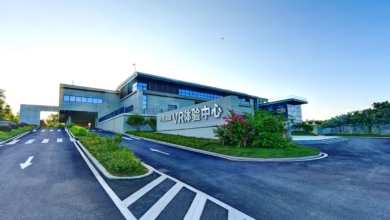The shift to working from home has permanently changed how people experience productivity. No commute, flexible schedules, and the comfort of working in familiar surroundings have become the new norms for millions of professionals. But with these advantages comes a quiet cost: long hours at poorly optimized desks, repetitive movements, and an increasing number of people reporting discomfort in their wrists, hands, neck, and shoulders.
Many remote workers discover that the home office they created quickly turned into a long-term workspace, not a temporary one. And yet, the tools remain temporary—improvised desks, ordinary keyboards, and chairs that were never designed for eight-hour sessions. One device, more than most, plays a central role in how comfortable and efficient you feel throughout the day: your keyboard.
A wireless ergonomic keyboard is not just another accessory. It is a redesign of how you interact with your computer, how you sit, and how fatigue builds—or doesn’t build—over time.
Why Standard Keyboards Sabotage Your Comfort
Most traditional keyboards force the hands into an unnatural position. Your wrists angle inward, fingers stretch awkwardly, and your shoulders slowly rise as you try to maintain precision. Over time, this tension accumulates. What starts as mild stiffness can become wrist pain, elbow discomfort, neck strain, and eventually chronic issues.
The design flaw is not subtle. Most keyboards were built around space efficiency and manufacturing convenience, not human anatomy. Your body adapts short-term, but the stress compounds daily.
An ergonomic keyboard reverses this process by aligning with how your hands naturally rest instead of forcing your hands to adapt to it.
What Makes a Keyboard “Ergonomic”?
Ergonomic keyboards are shaped around your body rather than forcing your body around machinery. Instead of laying your hands flat and close together, the keyboard layout separates the key zones slightly, reducing wrist rotation and pressure.
Most models incorporate:
• split or angled key sections
• contoured shapes
• curved layouts
• raised or tented centers
• soft wrist support
This design allows your arms to rest in a neutral position and your shoulders to relax. Over long sessions, this difference is not merely noticeable—it is transformative.
Many users report less tension within days.
Wireless Freedom Changes Your Workflow

When cords disappear, your space changes. A wireless setup creates an emotional shift as well as a physical one. No tangles. No adjustments due to cable length. No pulling the keyboard forward accidentally.
Wireless keyboards allow:
• flexible desk arrangements
• movement without disruption
• easy transitions between sitting and standing
• portable workstation setups
For professionals who alternate between desks, couch work, or standing desks, this flexibility is invaluable.
Wireless also encourages a minimalist workspace. When visual clutter decreases, mental clutter often follows.
Battery Life and Reliability in 2025
One of the biggest misconceptions about wireless keyboards is battery anxiety. Modern models charge once every few weeks—or even months—depending on use.
Some run on rechargeable lithium batteries, while others use standard AA cells. Most now feature:
• auto-sleep modes
• low-battery alerts
• power-saving firmware
• fast recharge cycles
Connectivity has also evolved dramatically. Bluetooth pairing and USB receivers are reliable and stable even across large desks or through multiple monitors. Lag is virtually nonexistent.
Modern wireless keyboards are no longer mobile toys. They are productivity tools.
Customization: Turning One Tool into Ten

Many ergonomic keyboards now offer programmable keys. This transforms your keyboard from a basic input device into a command center.
You can assign:
• meeting controls
• folder shortcuts
• application launches
• copy/paste workflows
• screenshot actions
• custom macros
Remote workers who manage projects, edit content, or switch between multiple software platforms benefit massively from keyboard mapping.
What once took five clicks becomes one keystroke.
Over months, that time compounds.
Productivity Is Physical Before It’s Mental
Your posture determines how focused you can remain. Slouching leads to shallow breathing. Tension reduces concentration. Small pain drains energy.
When the body is uncomfortable, the brain is busy compensating—even unconsciously.
Ergonomics isn’t luxury.
It is productivity insurance.
A comfortable keyboard reduces:
• micro-tension
• distraction
• subconscious fatigue
• physical irritation
• posture collapse
With improved comfort comes longer focus windows and fewer breaks caused by discomfort rather than work.
The Learning Curve: What to Expect
Switching from a flat keyboard to an ergonomic one feels unfamiliar at first. Your fingers may search for keys. Your brain may hesitate.
This is normal.
Every ergonomic keyboard user goes through an adjustment phase. It usually lasts from a few hours to a few days.
After one to two weeks, most users report:
• faster typing
• reduced strain
• comfort becoming subconscious
• less sensitivity in wrists
• improved posture awareness
Your brain adapts quickly.
Pain adapts slowly.
That’s where the benefit lies.
Price: Cost Vs. Value Over Time
Entry-level wireless ergonomic keyboards start around the price of a basic office tool. High-end models push into professional territory with:
• premium materials
• backlighting
• advanced key mapping
• memory presets
• portable form factors
What seems expensive at checkout becomes cheap over a year of daily comfort.
Medical appointments, productivity loss, and chronic strain are far more costly.
An ergonomic keyboard pays for itself through:
• reduced fatigue
• fewer work interruptions
• increased efficiency
• long-term health benefits
Who Benefits Most from Ergonomic Keyboards?
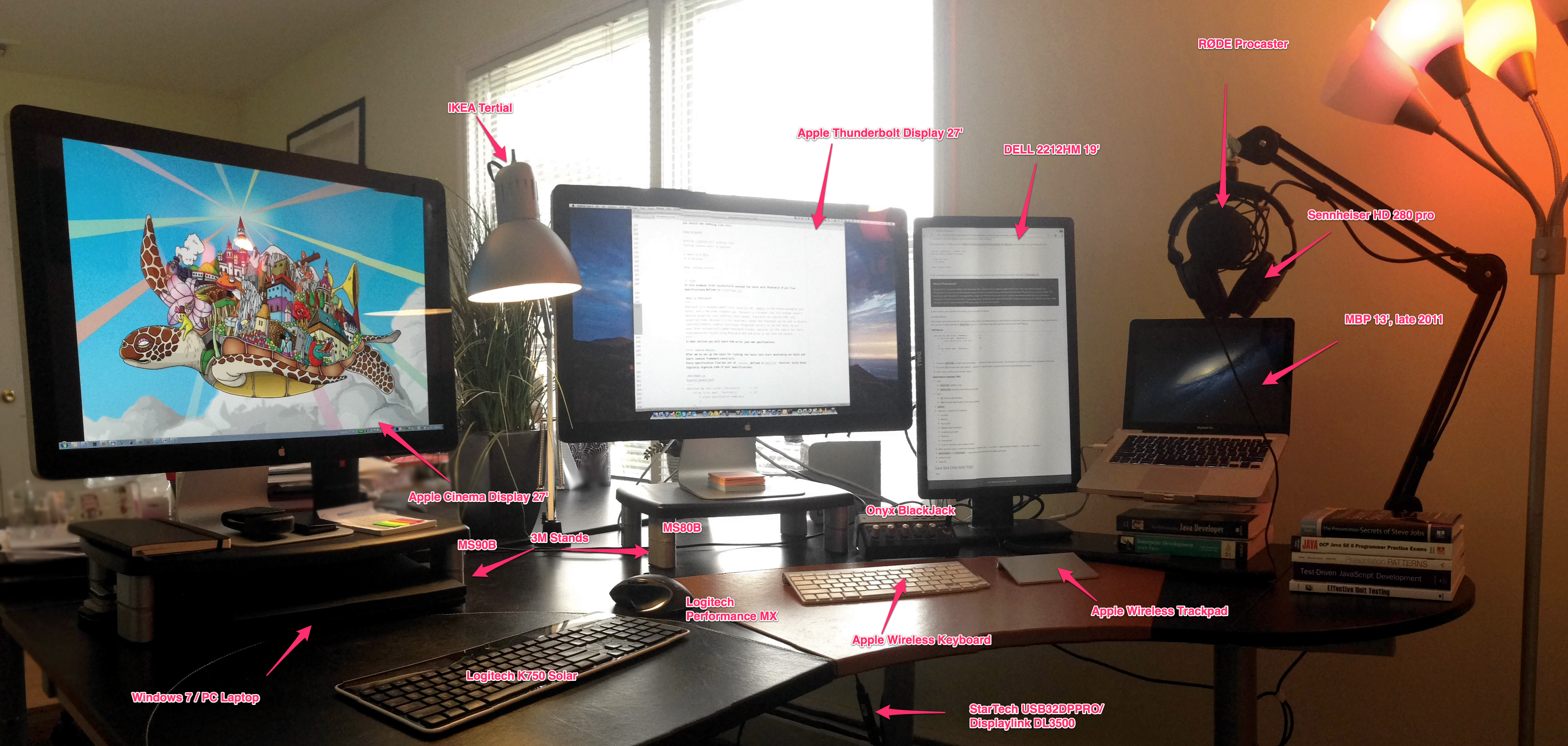
This device is especially valuable for:
• writers and editors
• programmers and developers
• designers and analysts
• students and researchers
• freelancers and digital workers
• project managers and consultants
If you type for more than two hours daily, you will feel the difference.
A Keyboard Is a Work Partner, Not an Accessory
Tools influence performance as much as habits do. The best routines collapse when the physical environment fights you.
An ergonomic keyboard complements:
• focus techniques
• task batching
• digital organization
• healthy screen habits
• productive schedules
When your tools support you physically, mindset improves naturally.
How to Choose the Right Ergonomic Keyboard
Look for:
• wrist support
• key spacing that fits your hands
• wireless stability
• battery duration
• adjustable tilt
• quiet keys
• customization capability
Avoid gimmicks.
Choose function.
Final Thoughts
Remote work is not about surviving at home.
It is about building an environment where performance and health coexist.
An ergonomic wireless keyboard may appear simple, but its impact compounds daily.
Less pain.
More focus.
Better posture.
Stronger output.
When your body aligns with your tools, your work feels lighter—even when workloads grow.
Comfort isn’t comfort.
It’s leverage.